There are so many ways to download subtitles or closed caption from any youtube video or from other media. youtube videos help people to understand the information more than any blog or article.so in this post I want to express my personal method to extract subtitles from any video.we can convert or extract subtitle from any video in text or in .srt format. So in this article, I want to talk about 2 methods which I use to extract subtitles. Before we go on.let's analyse,
 |
| youtube subtitles download |
What is a subtitle?
subtitles are derivative text from a transcript or screenplay of the commentary or dialogue in videos like movies, TV shows and Content programs, usually appeared at rock bottom of the screen. Sometimes they will even be displayed at the highest of the screen. basically, there are 3 types of subtitles. They are as follows,
> Soft subtitles
Soft subs or captions are those which are separately formed from a video. They are easy to create and modify using any editing software. Usually marked up with timestamps to be displayed during playback.
> Hard subtitles
Hard subtitles or caption also called as open subs are completely merged with the original video frames. So it is impossible to extract and modify it using any software.
> Pre-rendered subtitles
These subtitles are separate video frames that are overlaid on the first video file while playing. they're often used on DVD and Blue-ray. It supports multiple language subtitles. Therefore, you'll turn the subtitles off or switch among them.
There are so many formates in these subtitles. The youtube only use some of the simple sub formates. they are .srt, .sub, .irc, .cap, .sbv etc.these formates are known as basic formates.they can be freely editable and extracted.there are advanced formates like vtt, .ttml, .dfxp, .smi, .rt etc which can only be modified to change the position of the track or edit the details of the sub.these subtitles are used in small media contents like youtube,Vimeo media etc.but in broadcasting media like television shows, films they use advance sub formats like .scc, .stl, .tds, .cin, .asc etc.These subtitles can only be modified through heavy software and the programme directors.
So these are the basic things about subtitles. Now let's talk about the methods. Before moving ahead you should be aware that these methods are only applicable to English videos or any video that has subtitles or cc in it.you can also download those videos which has inbuilt cc but the language is different. Also, you can download those subtitles which are auto-generated.you can even write an SEO friendly 100% unique content to your blog.but you should be aware that these subtitles don't have any punctuations like the comma, apostrophe etc.
M1. This is the first method to download the subtitles from youtube. Follow it carefully,
1. Search the relevant keyword in youtube and select a perfect video which you want and copy the video link (If you are using a smartphone then click to Share > copy link)
1. Search the relevant keyword in youtube and select a perfect video which you want and copy the video link (If you are using a smartphone then click to Share > copy link)
2. Then just go to the given link www.yousubtitles.com and paste the youtube video link,
3. And that's it. Now you can download it with any language.
4. If you want to remove the space between the text then you should follow this simple step.
5. Now copy the text and click to the given link www.textfixer.com and paste it. That's it. you are done!
M2. This is the second and simplest method. But this only works with Chrome browser in any computer.
Download the given chrome Extension and download Subtitle from any video.
Youtube Subtitle Downloader (Chrome extension)
Also read: Top best ad blockers
These are the methods to extract subtitles from youtube video.
But how can we extract other videos which aren't from online media?
So here is the solution. just follow the given measure and extract captions from any video.
1. Just get into the VEED website. (VEED is a web app which automatically creates or extracts subtitles from any video which you have uploaded)
2. Tap on the upload button and upload the video in which you want the subtitle.
3. After uploading you will see many options like Pen tools, frame, subtitles etc.
Click on subtitle button.
4. After completing the process of adding subs, you can review and download it.
 |
| Auto subtitle generator |
Note : The VEED free version only supports uploading 50 MB or less than that of size videos. If you want more you can purchase their premium plan.
So this is the full guide about about how to download subtitles from any video.If you like this post, please hit the like button below and stay with Us.



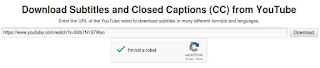







0 Comments